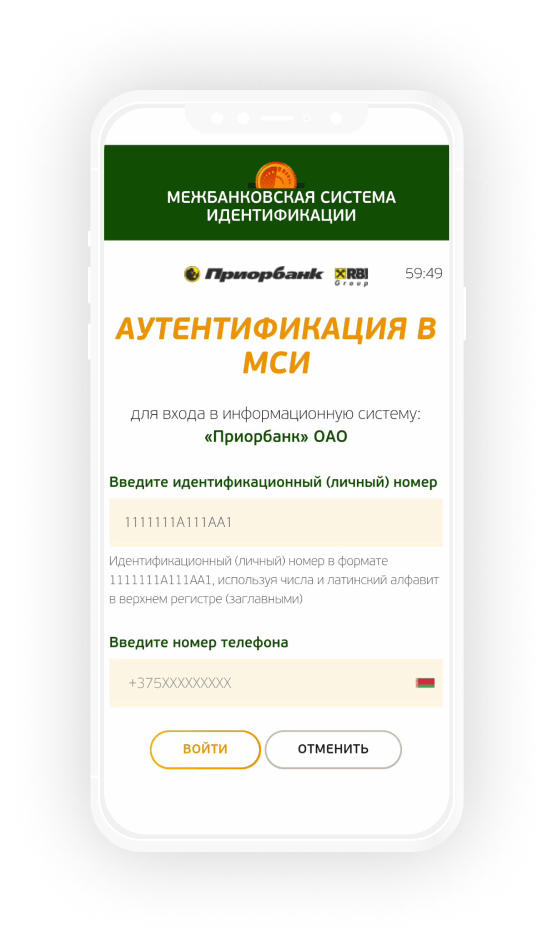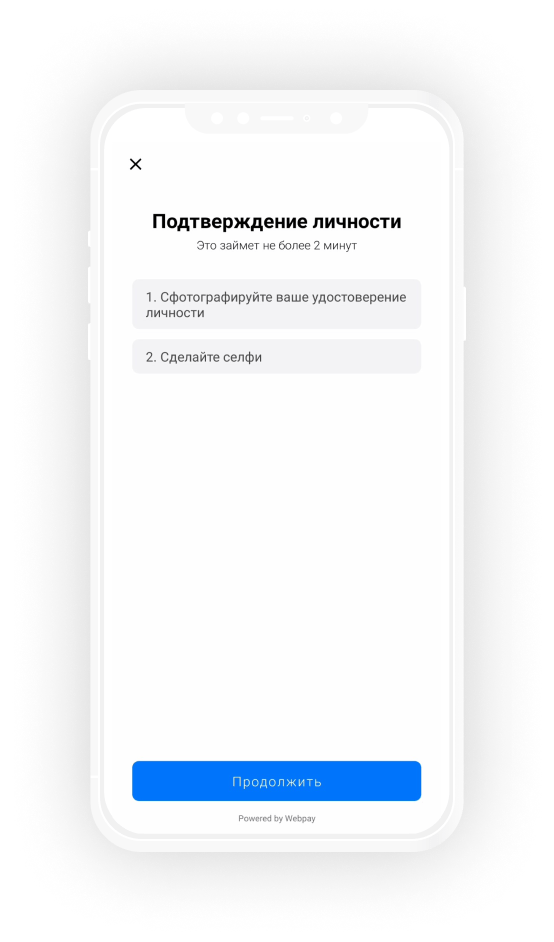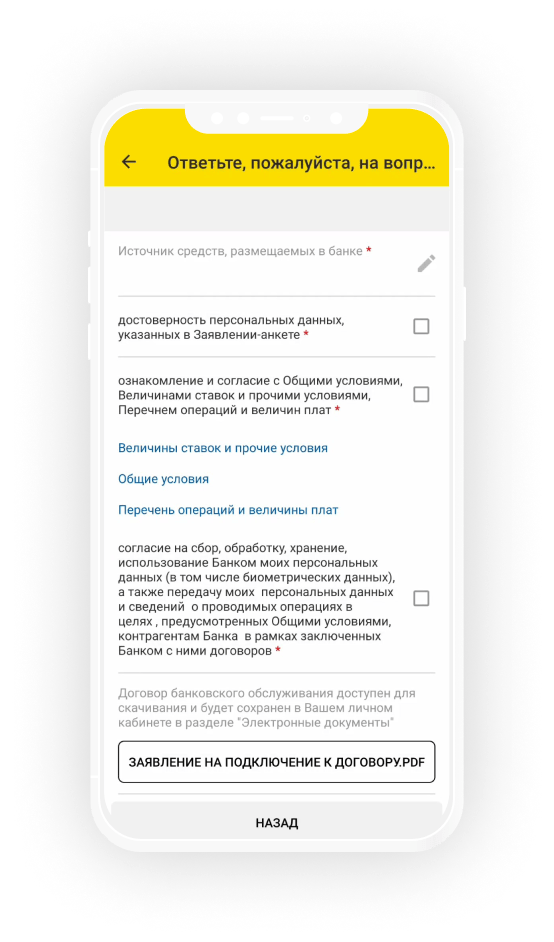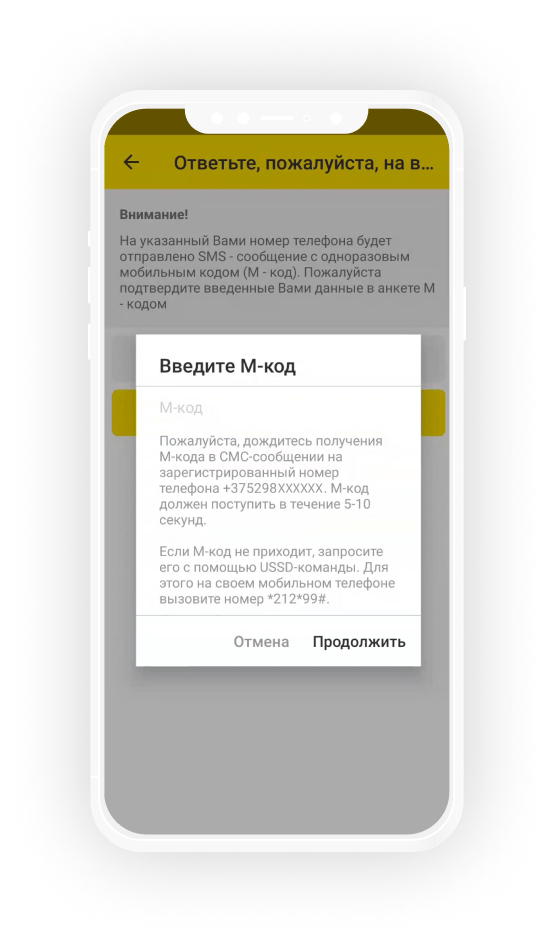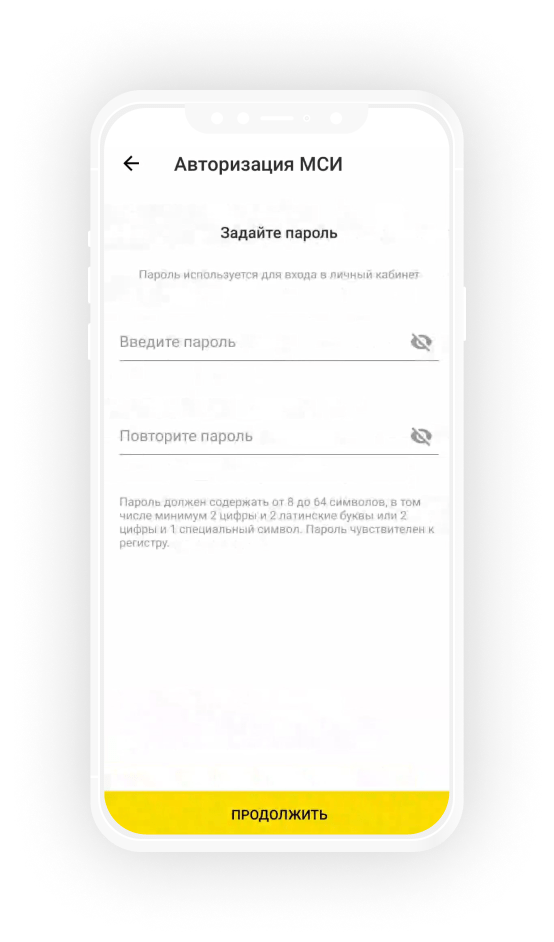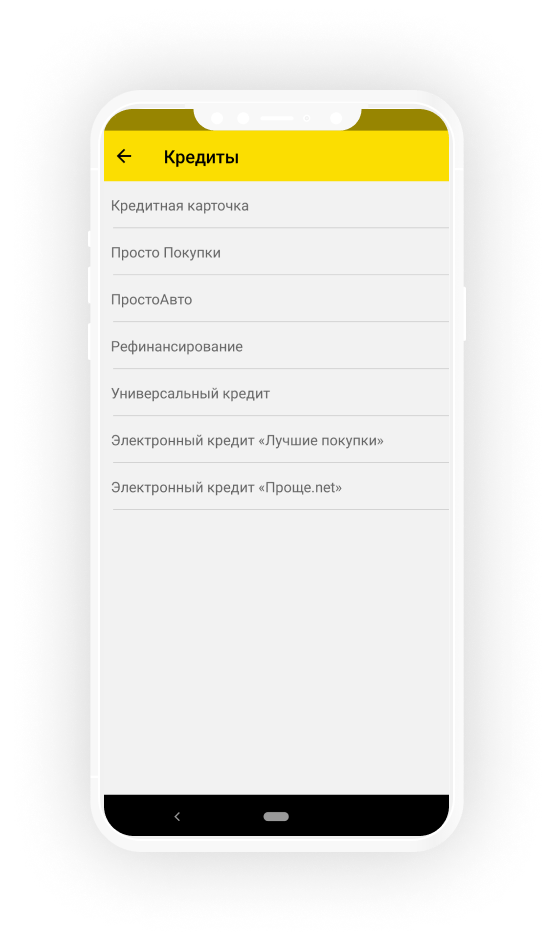Electronic Payments System Client-Bank
New Level of Convenience
- Customisable and simple interface
- Templates for payment instructions and applications
- Actual directories
- History storage
- Multi-user functionality
- The system is functional after the end of the operational day
- Expansion of capacities and automated software updates
- Information support +375 17 289 90 40
Firm Confidence in Security
- Document preview
- Control of each stage of the document processing in the bank
- Certified cryptographic protection system
- Delineation of powers
Why the Client-Bank is so convenient?
-
Settable and simple interface
Setting of printing forms in graphical or text format, "enquiries navigator" which enables to view all the today's enquiries.
-
Templates of payment instructions and applications
Possibility to create templates of the most often used documents.
-
Actual directories
Create templates of loyal customers with their requisites (Company name, MFO (sort code) and name of the bank, settlement account).
-
Storage of each document history
The system enables to store the documents archives.
-
Multi-user regime
Several users with different access roles for tasks, accounts and requests can simultaneously operate in the system.
-
The system is functional after end of the operational day
Send electronic documents at any time – the Bank will process them as soon as the new Operational Day begins.
-
Automated software updates
The Client-Bank System has a module structure and is easily expanded.
-
Information support
Should You have any questions related to the System operation, please, apply to Your Banking Services Center, as well as over the phone +37517 289 90 40, for A1 and MTS subscribers - 487, for Minsk - 187.
-
Document preliminary control
Correctness and completeness of fields filling, compliance with the directories are controlled.
-
Control of each stage
You can view the document processing status stage by the Bank with each communication session with the Bank.
-
Certified cryptographic protection system
Documents encryption and signing them with Your personal secret key ensures full security of Your electronic workflow.
-
Delineation of powers
Each user receives a specific role with a predefined tasks set.
How does the Client Bank System operate?
-
Step 1.
Preparation
The respective software is installed on your computer. Priorbank creates an e-mail box for you.
-
Step 2.
Enquiry
Your computer is connected to the software and hardware appliance of the bank via a modem or the Internet (at your discretion).
During the communication session, your computer transmits electronic messages (enquiries) to the bank, which enter the bank's e-mail box.
-
Step 3.
Reply
The Bank replies to your enquiries via e-mail. During the next communication session you can read it.
How can I connect to the Client-Bank?
-
Step 1.
Read the Service Terms
To be connected:
- Check your workstation compliance with technical parameters (Technical requirements for the Client-Bank System)
- Read the General Terms of Settlement and Cash Servicing for Priorbank JSC Clients -
Step 2.
Create an Application
Create an application at the Banking Services Center
-
Step 3.
Install Client-Bank
The System is installed with the assistance of the bank's technical consultant.
To start using the System:
- create encryption protection keys and exchange them with the bank
- sign the open key card for verification of your signature

.jpg)












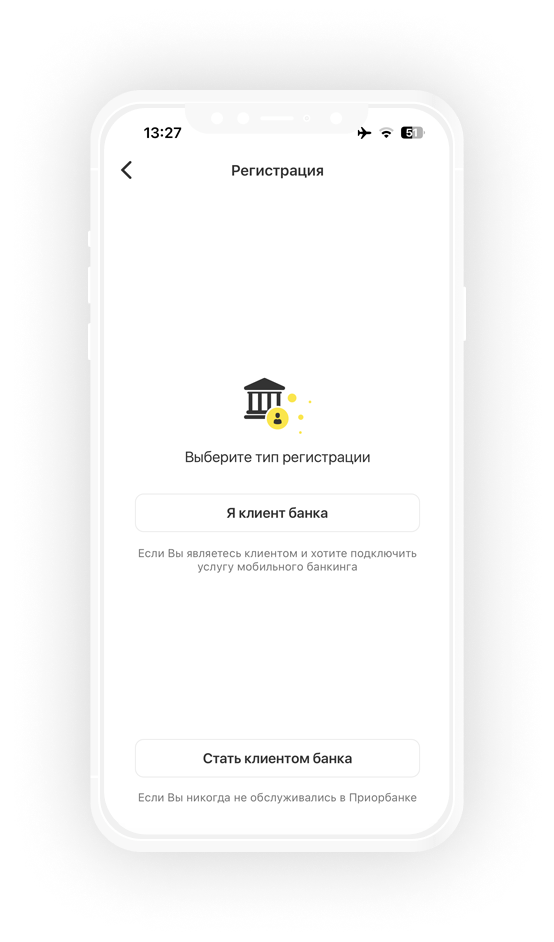
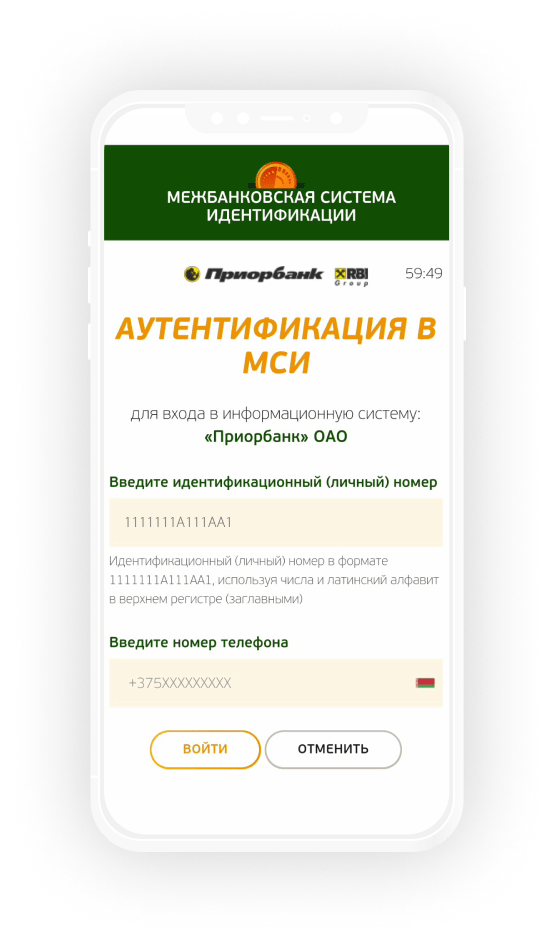
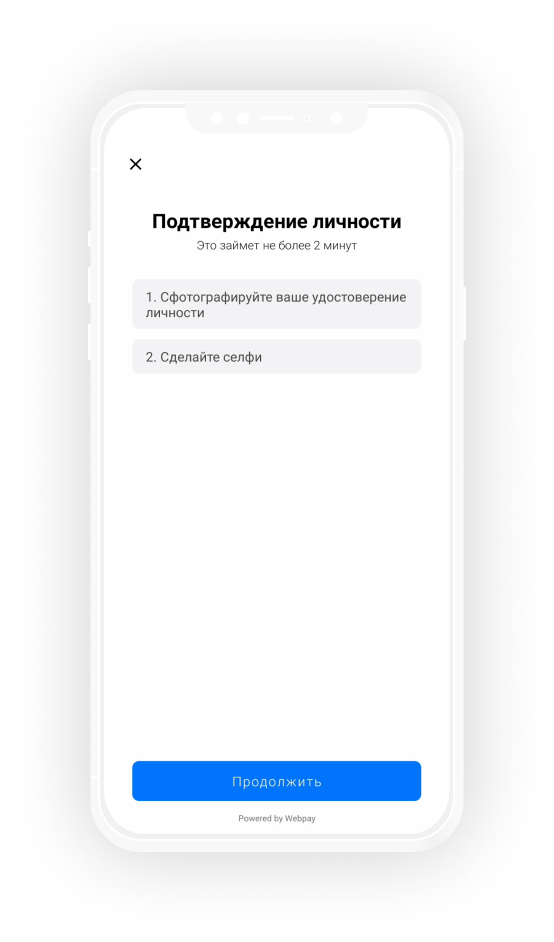
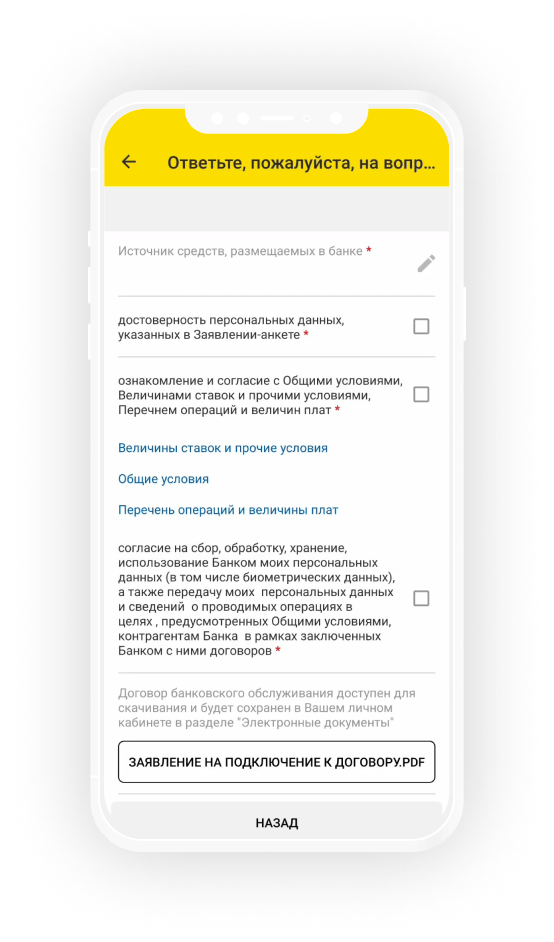
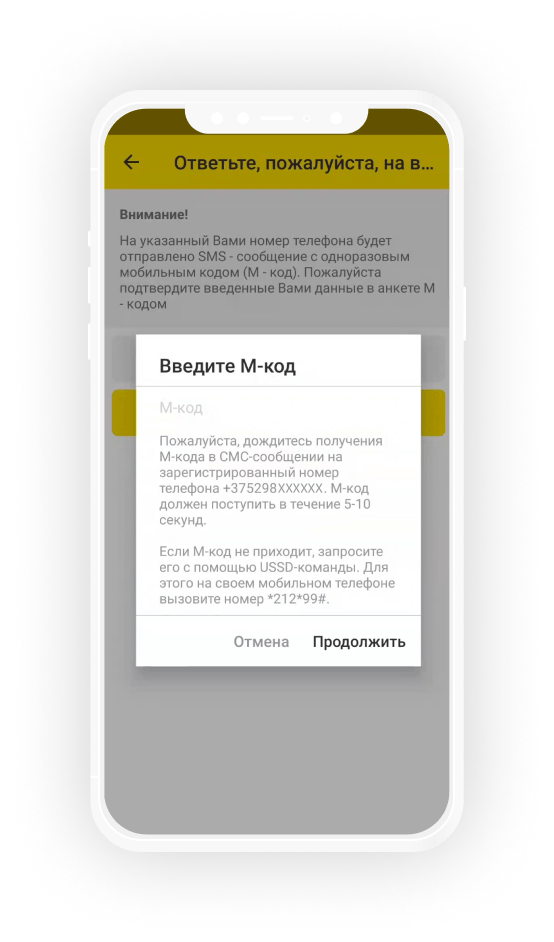
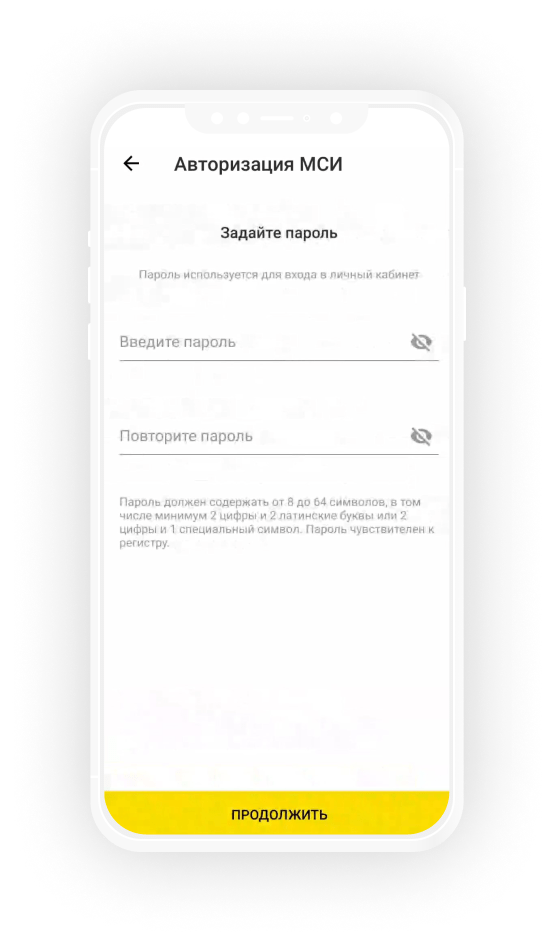

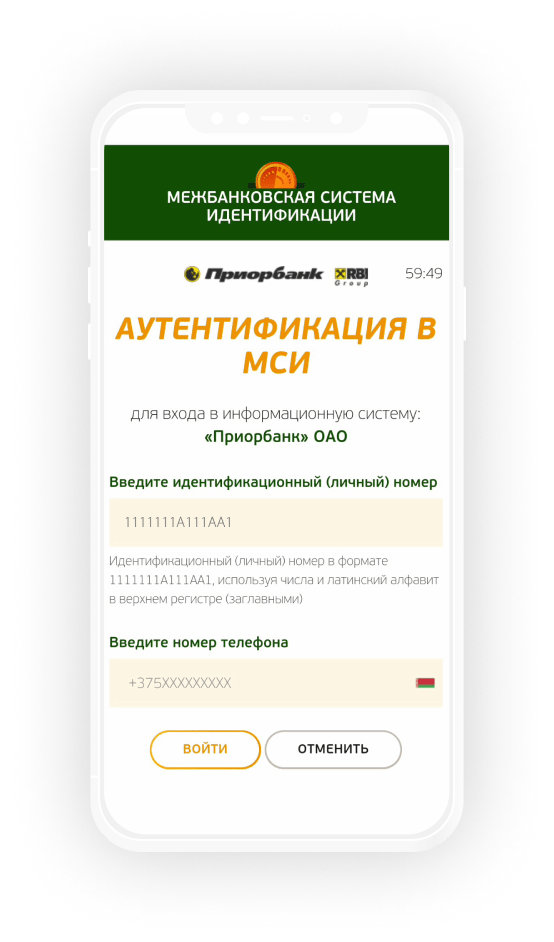
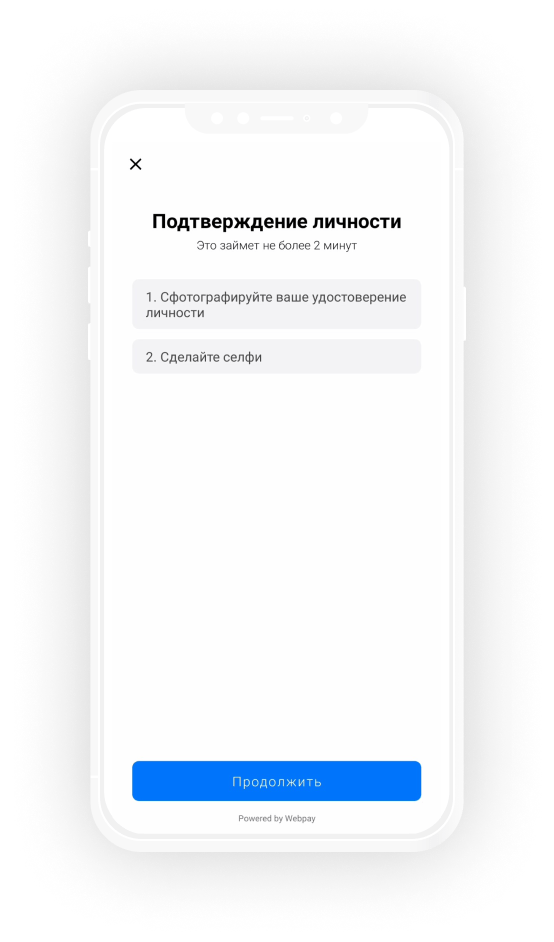
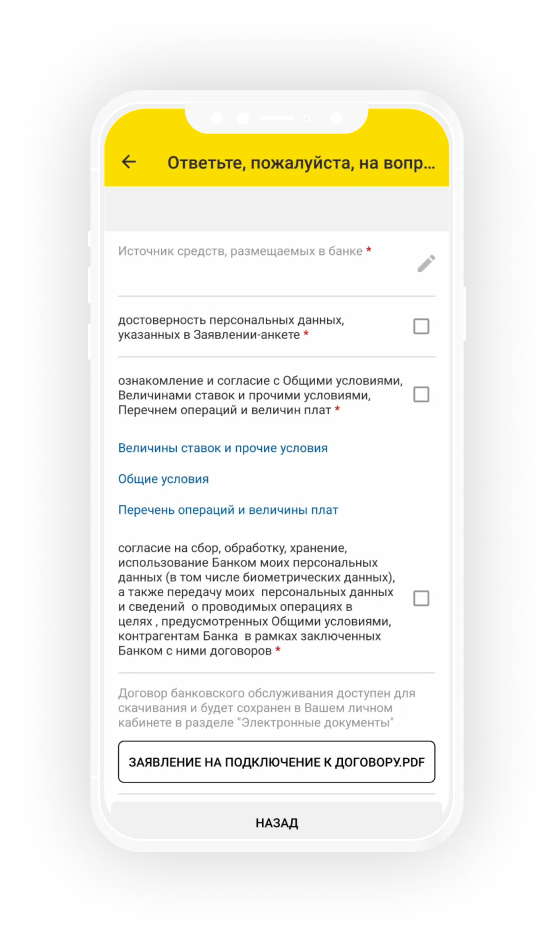
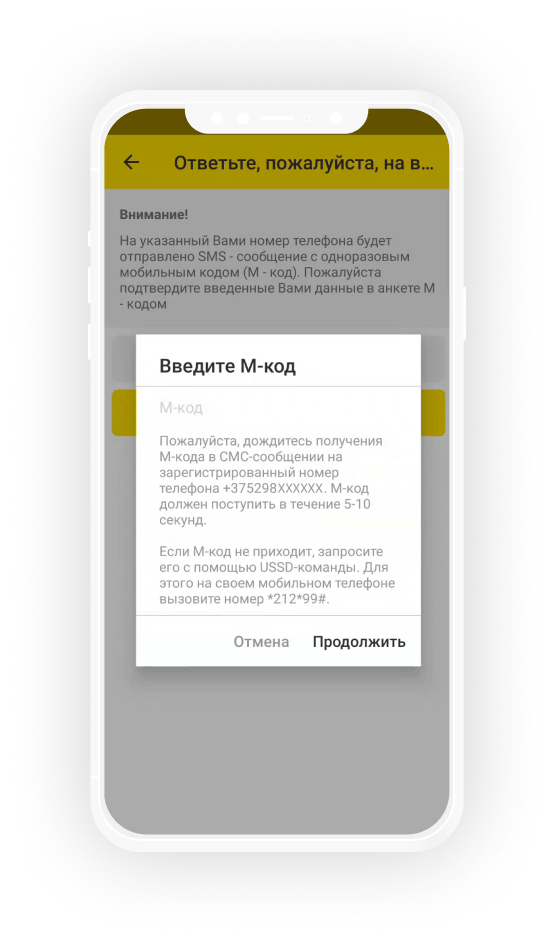
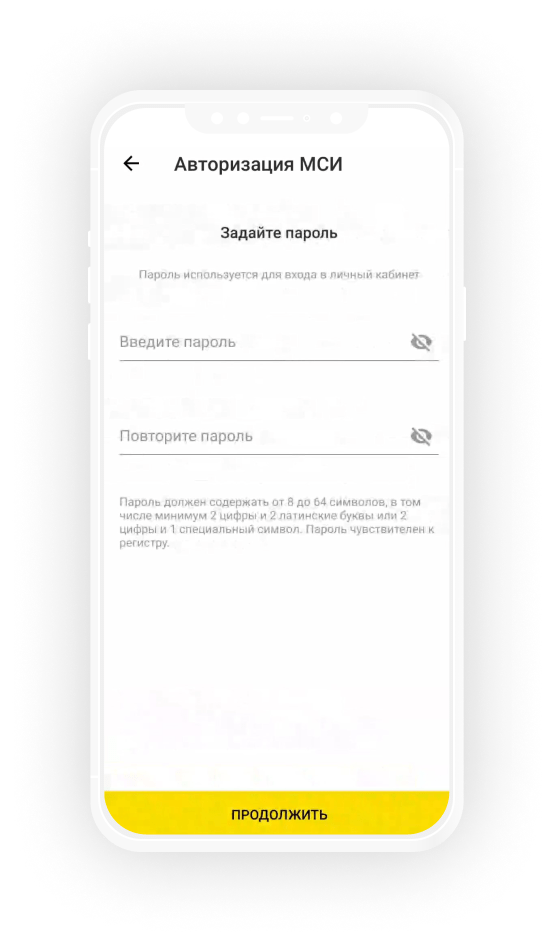
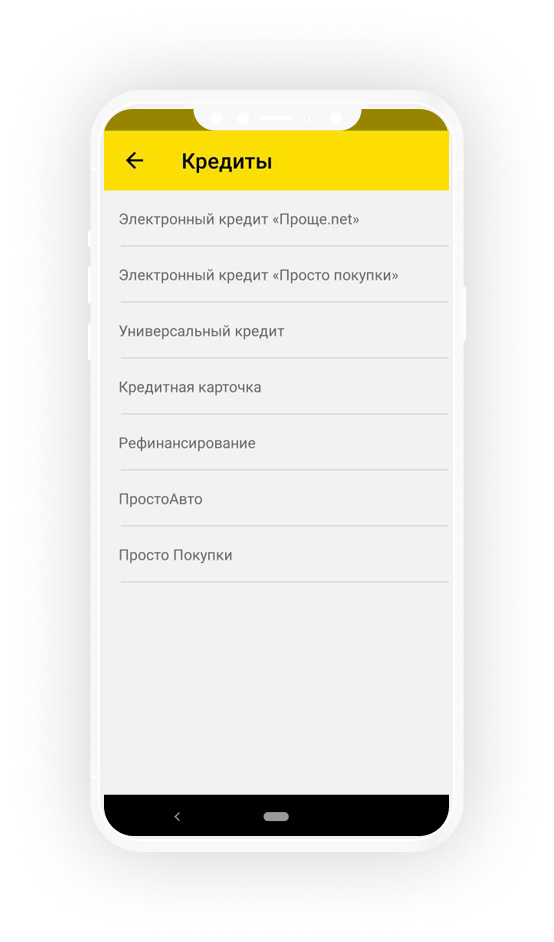

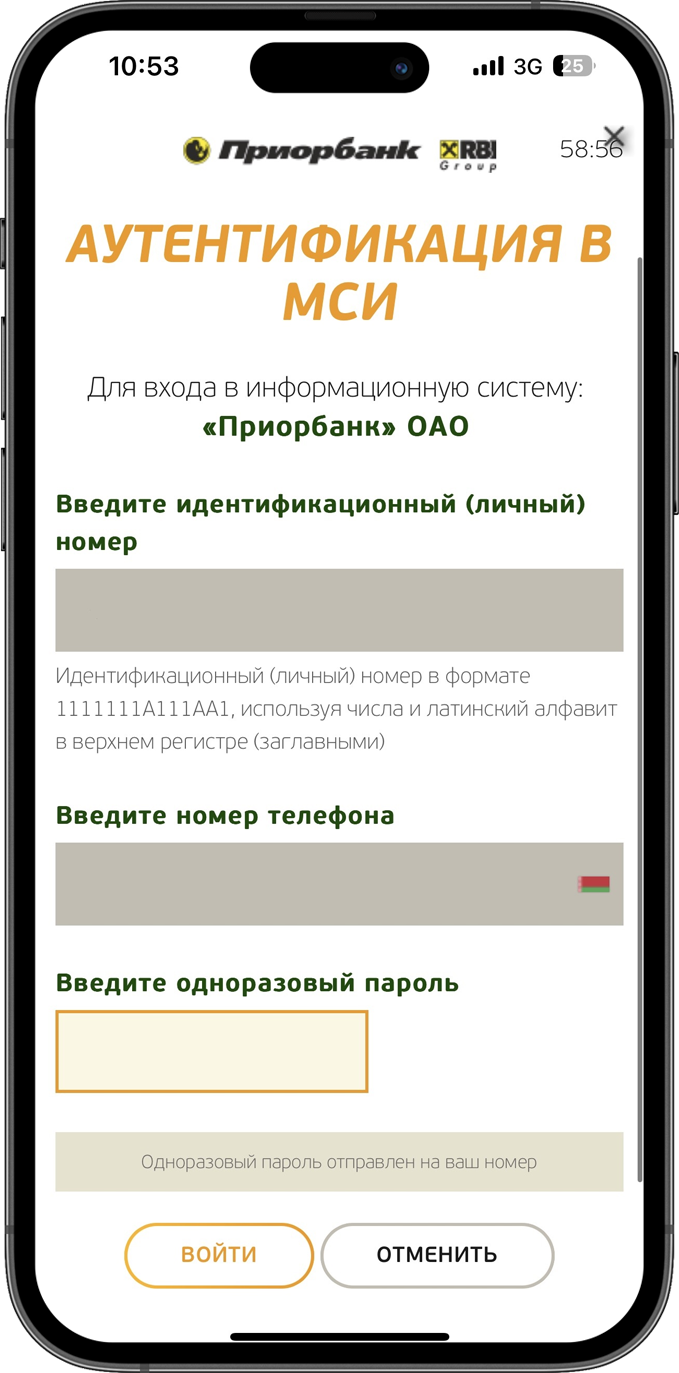
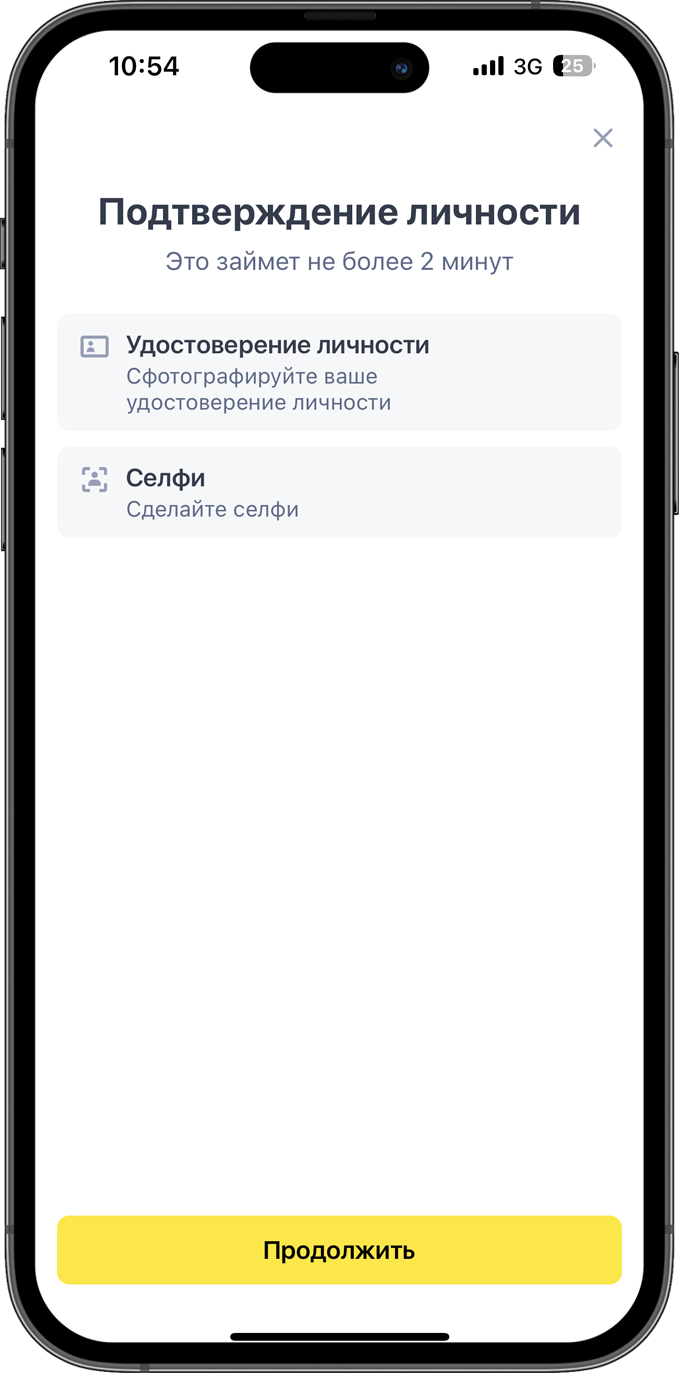
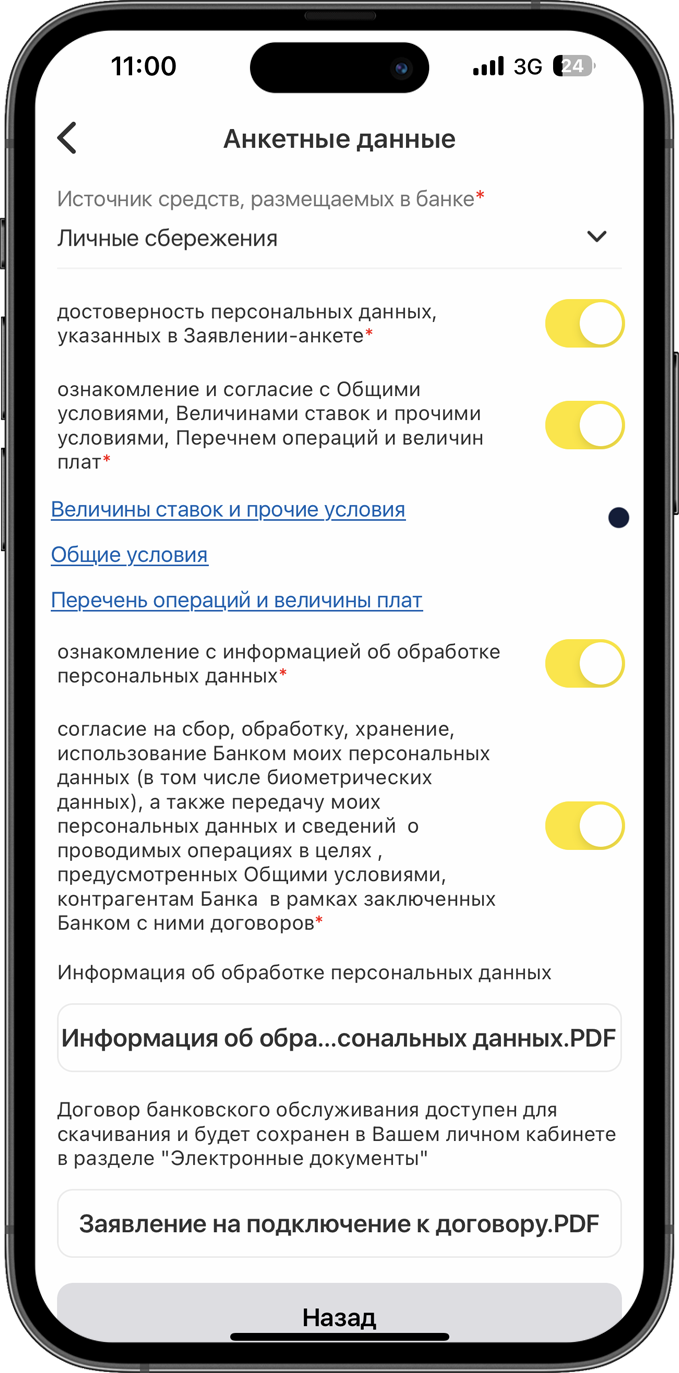
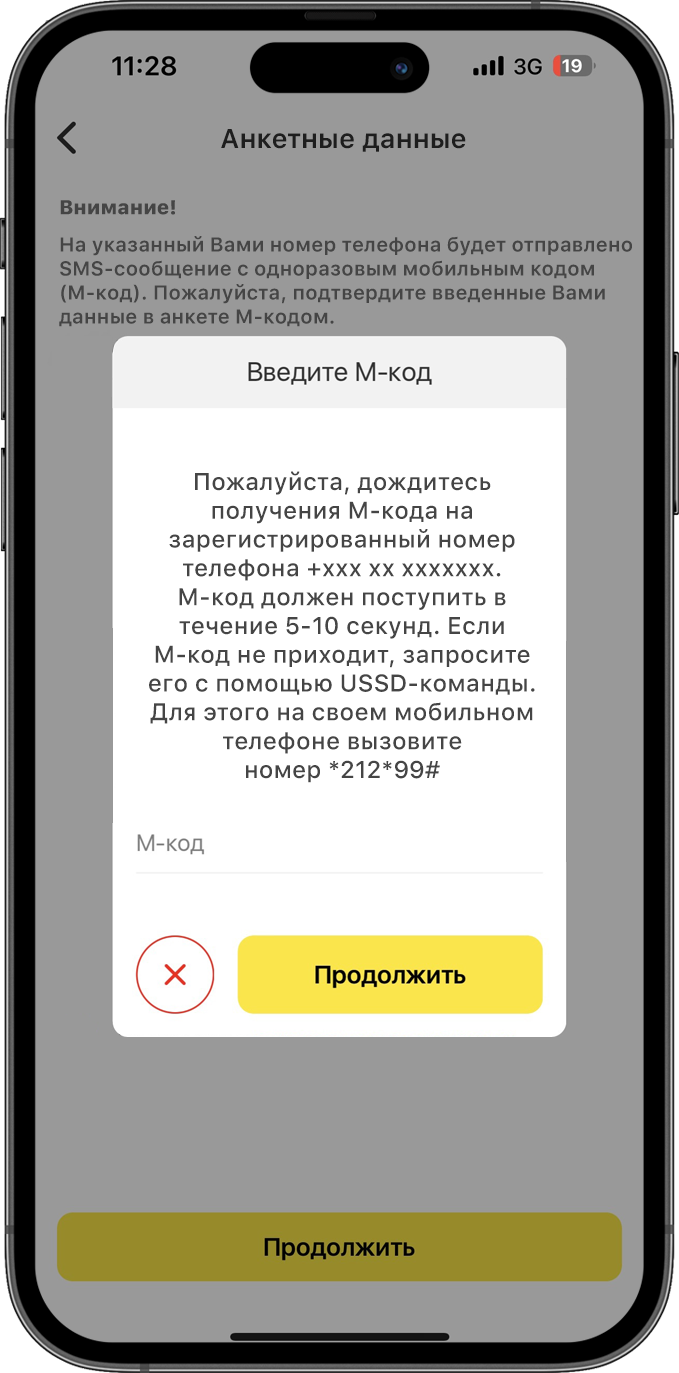
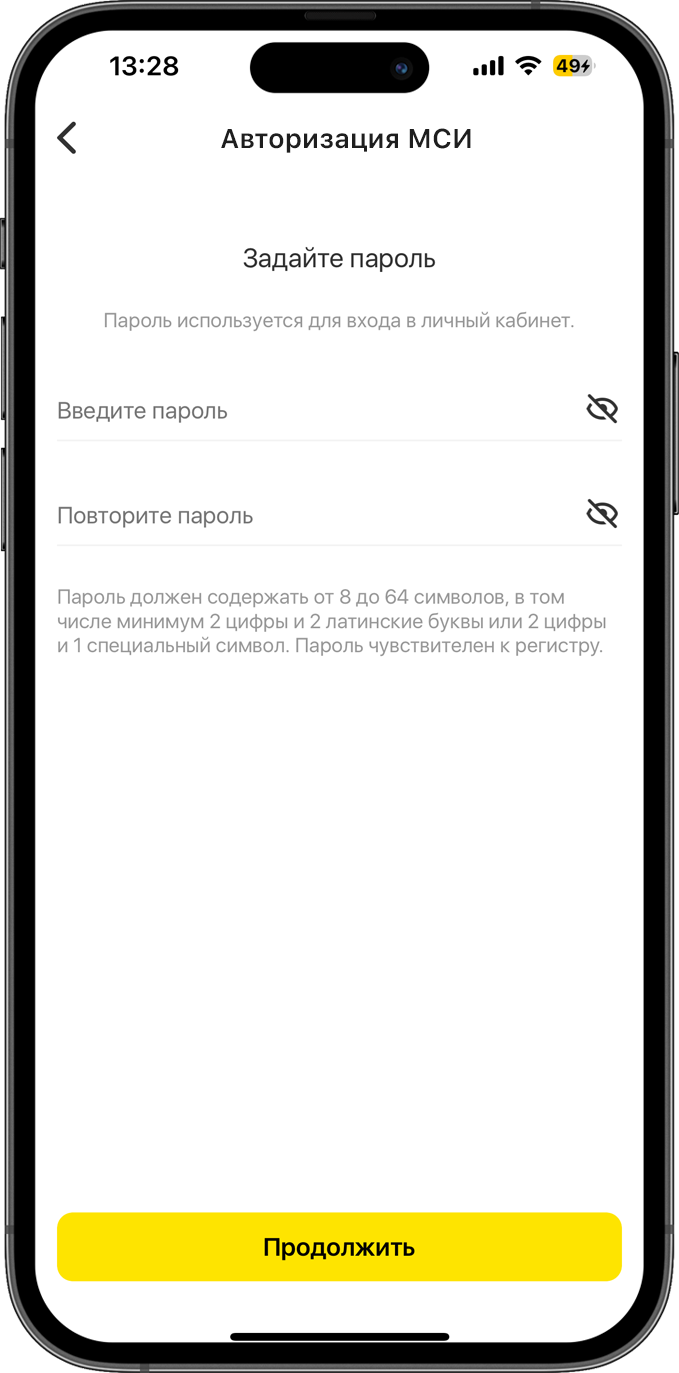
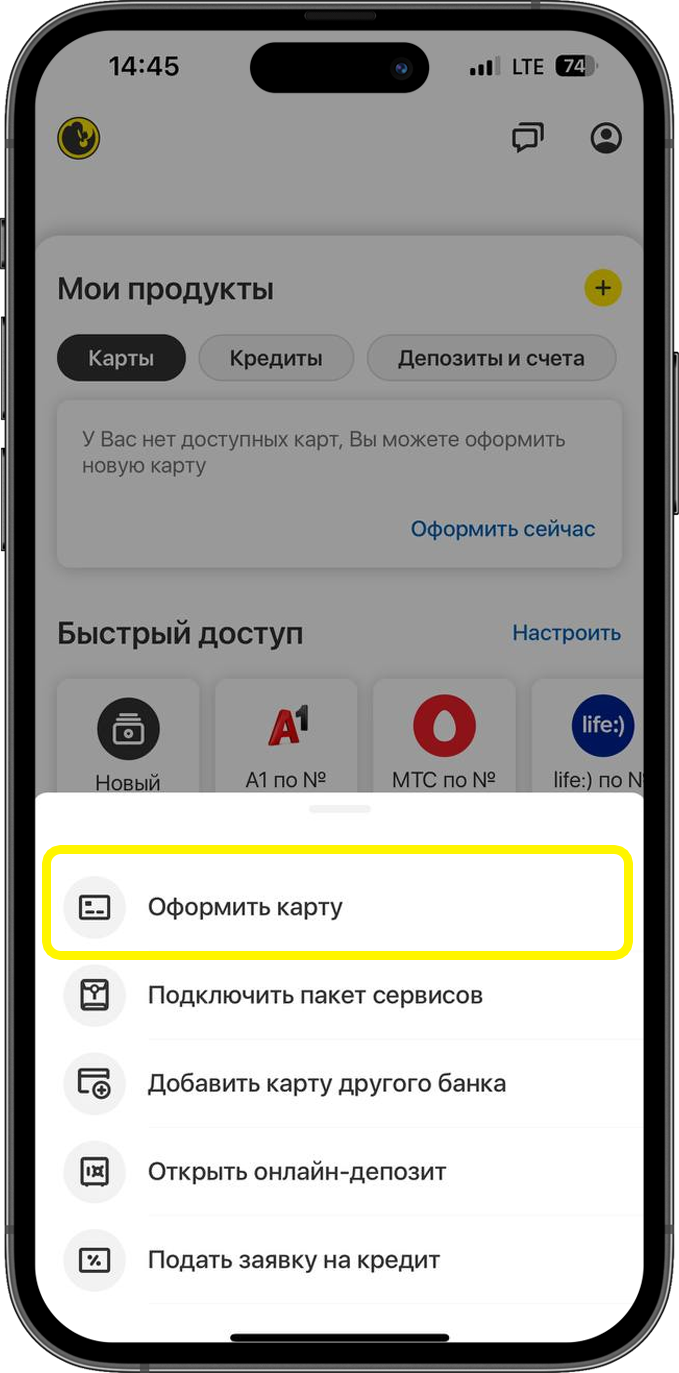
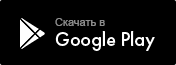
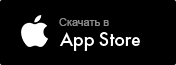
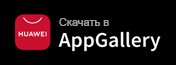

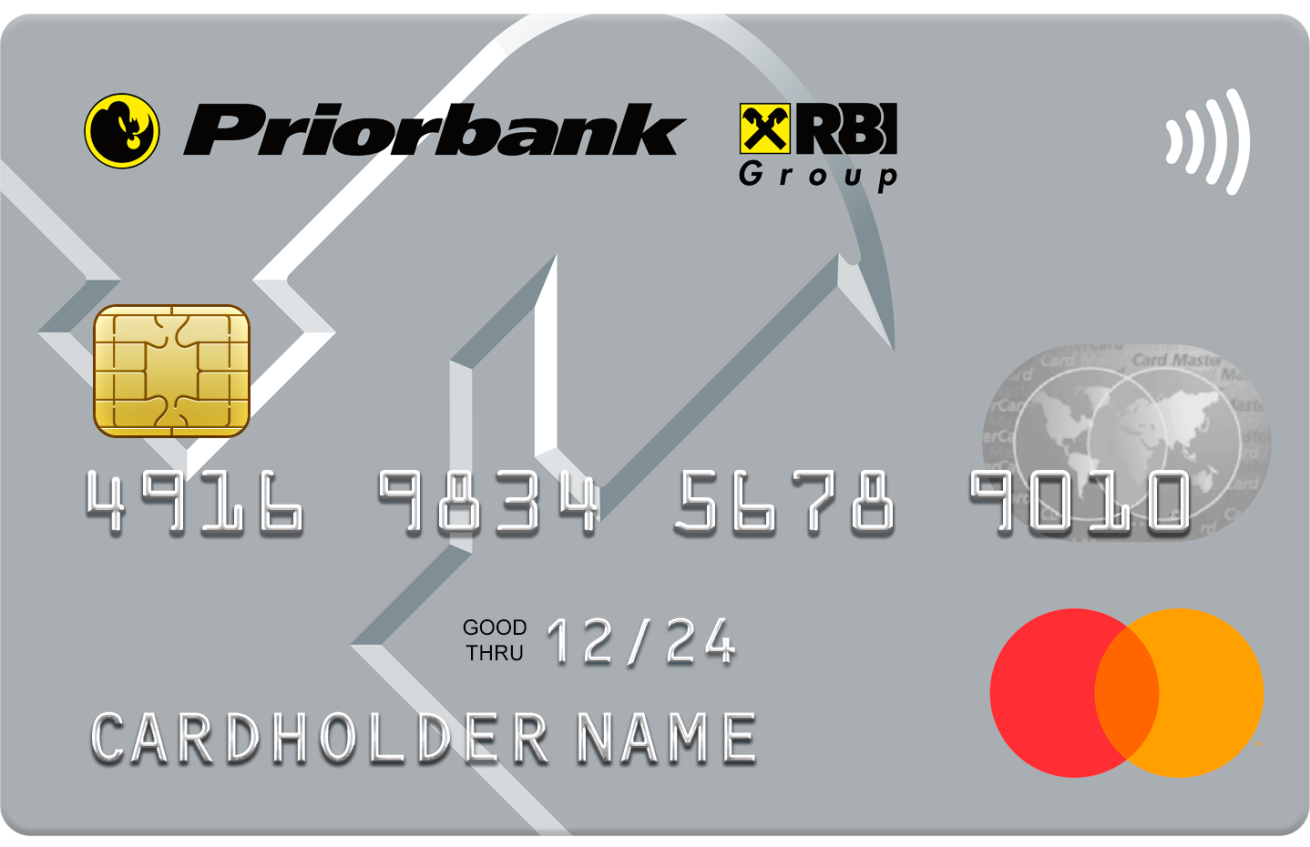
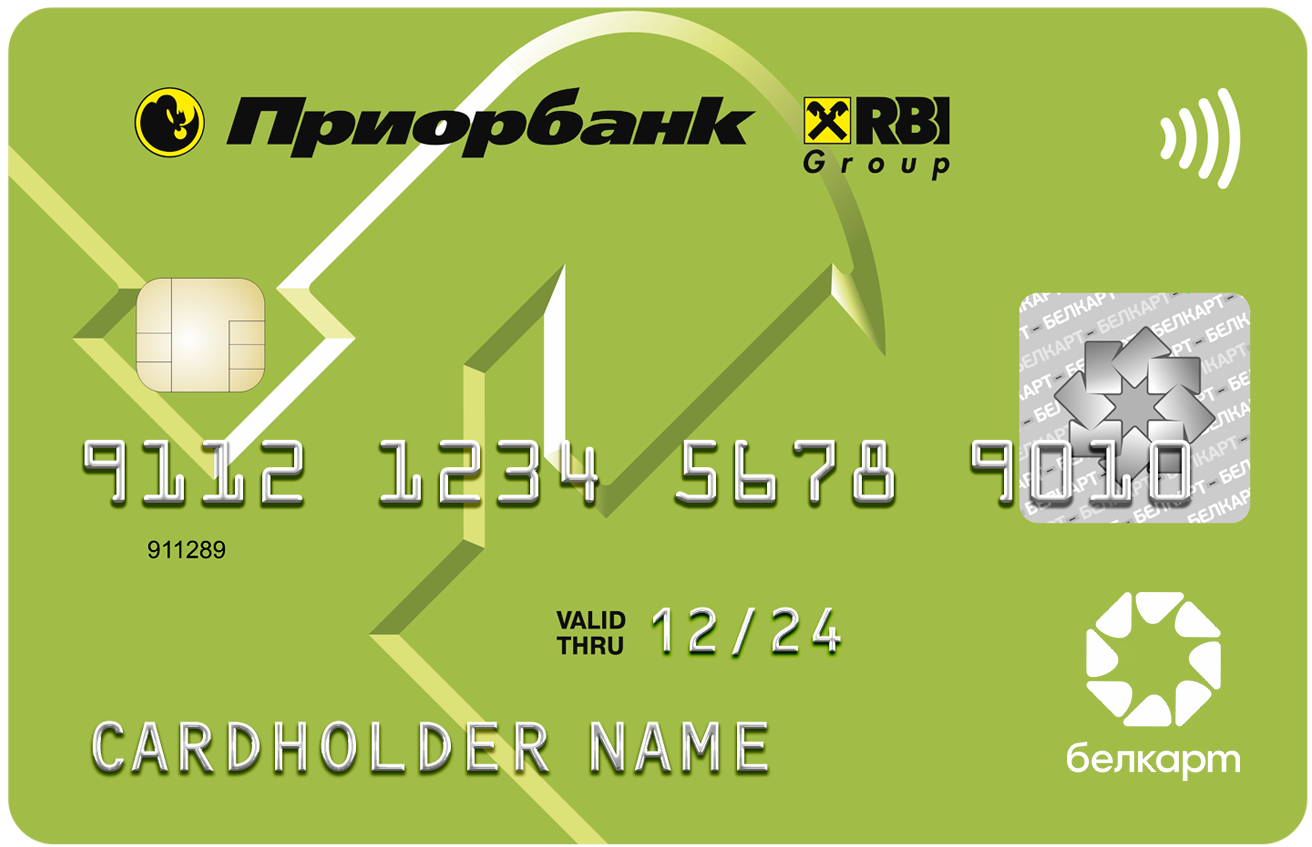
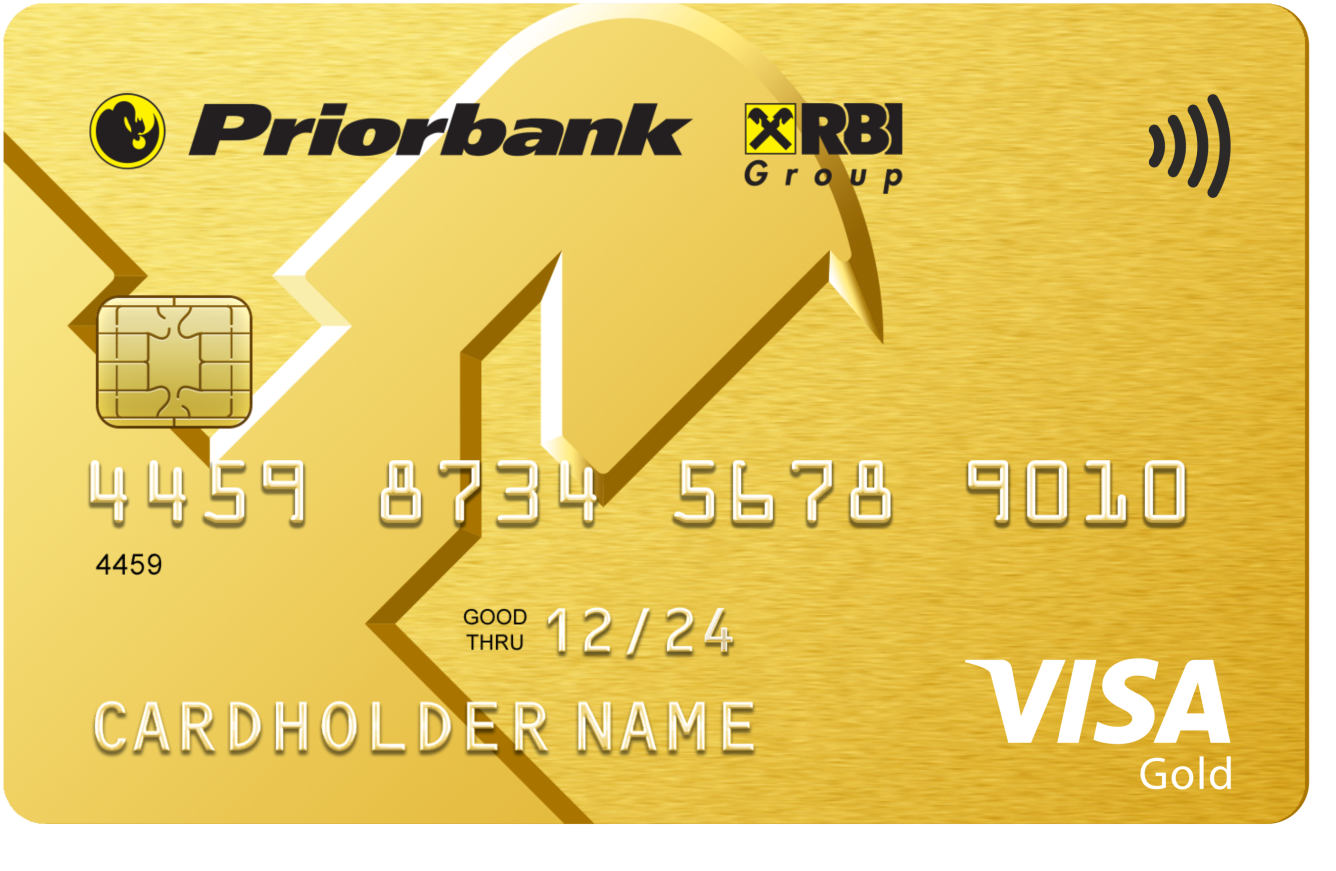
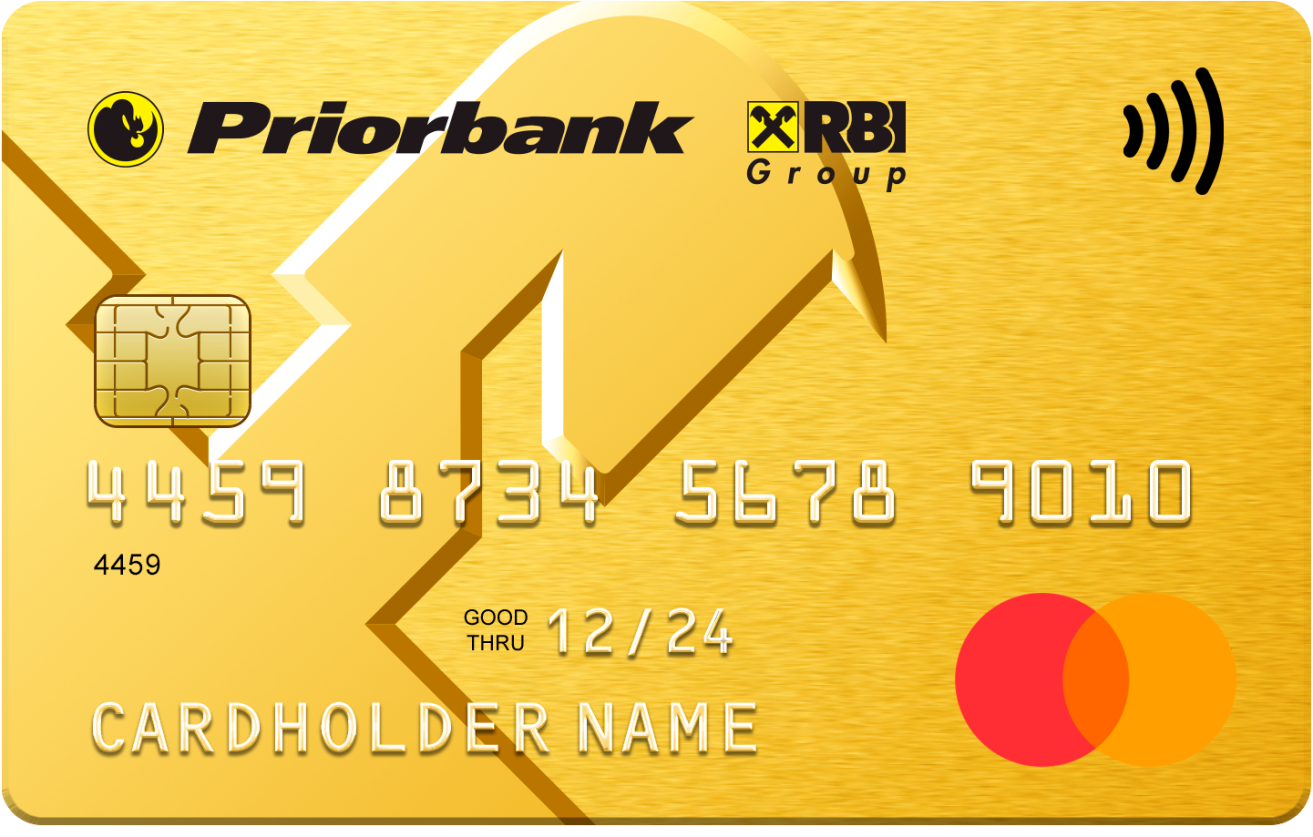

 оснащенность встроенным сканером штрих-кода и QR-кода;
оснащенность встроенным сканером штрих-кода и QR-кода;